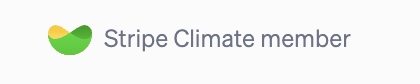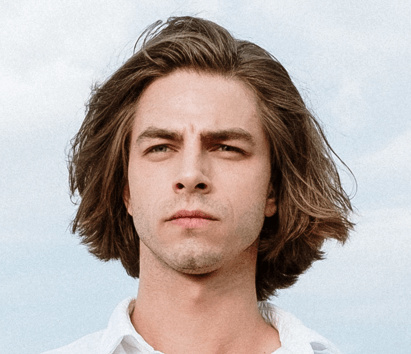Mastering Remote Security: 7 Best IT Practices for Working from Home
As the number of people working from home increases, so does the importance of staying safe online. Now more than ever, it is essential for those who work from home to understand the best IT practices that can help protect their data and devices from cyberattacks. In this blog post, we will explore the seven most important IT practices for home office workers.
1. Create Strong Passwords

Creating strong passwords is the first step in protecting your data from cybercriminals. Strong passwords should be at least 12 characters long, and contain a mix of upper and lowercase letters, and special characters. Additionally, it is important to make sure that each of your passwords is unique and not reused across multiple accounts.
To make managing multiple passwords easier, you can use a password manager like LastPass or 1Password. These tools can generate strong passwords for you and store them securely so you don’t have to remember them all.
2. Use Two-Factor Authentication
Two-factor authentication (2FA) is an additional layer of security that requires you to enter an additional code or token when logging into your accounts. This extra step helps to ensure that only you have access to your accounts, even if someone else has your password.
Most major websites and services now offer two-factor authentication, so it is important to take advantage of this extra layer of protection. Additionally, you should be sure to use a different code for each account to further reduce the risk of unauthorized access.
3. Use a Virtual Private Network (VPN)
A virtual private network (VPN) is a secure connection between two points on the internet. It works by encrypting the data that is sent between your device and the VPN server, making it impossible for anyone else to intercept and read your data. This is especially important when you are using public Wi-Fi, as these networks are often unsecured and prone to attack.
Using a VPN can also help you to access websites and services that may be blocked in your region. This access the content you need while still keeping your data secure.
4. Keep Your Software Up-to-Date
Keeping your software up-to- one of the most important IT practices for home office workers developers often release updates to patch security vulnerabilities and improve the performance of their software. If you don’t keep your software up-to-date, you are leaving yourself vulnerable to attack.
Many software programs will automatically check for updates and notify you when one is available. Make sure to take advantage of these features and update your software regularly.
5. Use Antivirus Software
Using an antivirus is essential for office workers anti virus programs can help to protect your device from viruses and other malicious software. Additionally, they can also detect and remove any malicious software that has already been installed on your device.
When choosing an antivirus program, make sure to look for one been constantly updated and is compatible with your operating system. Additionally, it is important to make sure that your antivirus program is running at all times to ensure that your device is always protected.
6. Backup Your Data
Having a backup of your data is essential for home office workers. If your device is ever compromised or lost, having a backup of your data can help you quickly get back up and running. Additionally, it can help to protect your data from malicious attacks.
There are many different ways to back up your data, including using a drive, cloud storage, or a backup service. Whichever method you choose, regularly update your backups to ensure your data is always up-to-date.
7. Monitor Your Network Traffic
Monitoring your network traffic is an important IT practice for home office workers. This helps to ensure that no malicious activity is on and can alert you to any suspicious activity. Many routers now come with built-in features that allow you to monitor and control your network traffic.
Additionally, you can use a network such as Wireshark to monitor your network traffic in more detail. This can help you to identify any potential security issues and take action to protect your data.
These are the seven most important IT practices for home office workers. By, help to protect your data and devices from cyberattacks and keep your data safe.

Conclusion
Working from become increasingly popular, and with it comes the need to understand and implement the best IT practices. By creating strong passwords, factor authentication, using a VPN, keeping your software up-to-date, using antivirus software, and monitoring your network traffic, home office workers can help to keep their data and devices safe from cybercriminals.
Don’t let IT issues hold your business back. Contact Alphesda and get expert support for all your technology needs. Visit us now and take your business to the next level. Book a consultation with us to find out more about your home office setups and how you can sustainably scale up and find more clients.