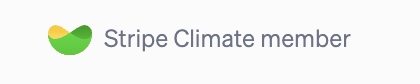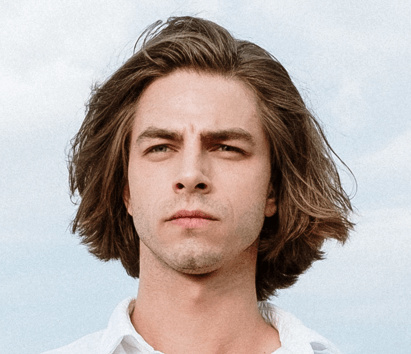The only managed WordPress solution you'll ever need
There are over millions of host providers and half a million of them specialise and advertise themselves as WordPress ready.
Some well known hosting solutions who specialise in WordPress are Bluehost, Siteground, GoDaddy, HostGator and VentraIP. So with so many different hosting solutions, why are we talking about another one?
The reason is that Wordify is just different. It’s not your everyday hosting solution with traditional ways of helping you manage things. It is a managed WordPress hosting service. It means it will allow you to create multiple WordPress instances with their unique domains or use Wordify’s own domain as a freelancer package completely for free( more on this later ).
A managed WordPress solution takes all the technical hassles of dealing with cPanel, MySQL databases and everything else that goes on out of the box and just allows you to focus on designing and developing the best WordPress based website you can think of. Don’t get me wrong, Wordify is still great for Developers to a degree, you will access to an SFTP and can change the CONFIGS and have staging functionalities for your site.
Wordify’s customer support is absolutely on par. There isn’t one customer support system that can come close to this except for VentraIP but they arent a managed WordPress hosting service but they utilise Softolicous to automatically install WordPress and other things through the cPanel.
Here are the main features that make Wordify the best option for managed hosting. Spoiler alert: IT’S THE PRICE AND CUSTOMER SUPPORT.
1. FREE SSL
Wordify automatically installs free SSL certificates secured by Let’s Encrypt, so you don’t even have to click and install it like Siteground, it’s just there by default ! and we all know the importance of having the lock icon on our browser. Google salivates all over it and people end up buying products easier on your website should you decide to sell items or take payments for your services.
2. Temp URL
You can hit the ground running by getting your website set up and running to be designed and developed with a temporary URL before even pointing the domain to it.
3. Automated WordPress Updates
Every instance of WordPress you install will come with a fresh install of the latest WordPress, your current ones won’t be updated if it’s a major release though until you decide. You can always go back to previous versions if you like.
4. Daily Backups
You don’t need to get one of the backup plugins to daily back up your website and pay them money because every website with wordify comes with daily backups.
5. Tier 21 AWS Infrastructure
Aww, this is a sweet one. I drool over how fast and responsive my WordPress websites are, I can throw in all the badly optimised plugins, heavy animations, particles, motion graphics and plenty of images and it runs the website like butter. You have no idea how good this is. EVERY SINGLE HOSTING solution out there from BlueHost to Siteground gets slow and you gotta pay more for faster shared hostings. And that’s ultimately the problem with them, they charge you so much money and they end up sharing the resources with other users and your website ends up not performing very well and we don’t even know where their servers are located, what spec they are in most cases and well they truly perform. However, you can never go wrong with AWS.
Amazon Web Services are a suite of tools dedicated to helping small to a big business run their business. And there is just no doubt that a tier 1 AWS infrastructure is all you are going to need. Enough said.
6. 24×7 Support
Oh my lord, Wordify’s customer support is amazing, they respond within minutes, in the middle of the night, during lunchtime, you just type and they start typing away. I just don’t know how they do it honestly.
7. Free hack protection
Wordify proactively keeps your website free of malware with their best practices. They have sophisticated firewalls and intrusion protection systems in place. And even in rare events where your website might be hacked, they will remove the malware and restore your website free of charge!
Deeper Dive
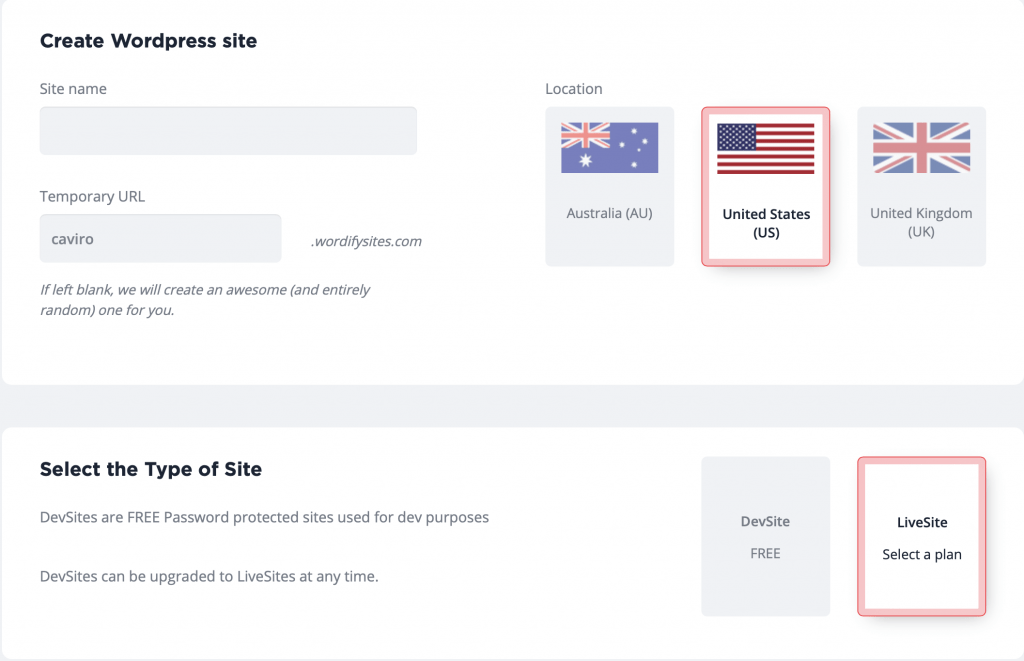
Once you sign up, you can create a new WordPress site.
The interface is clean, simple and straight to the point.
You can first give your site a name which is going to be the website’s name in WordPress then you can enter a temporary URL before linking a domain to it.
Then select the server and select the type by either a live site which requires you to select a plan or a DevSite for free.
I usually always pick the DevSite, this way I can design and develop my client’s websites and then had over the website for them to purchase the one site plan or just migrate the website to their own hosting with any other provider.
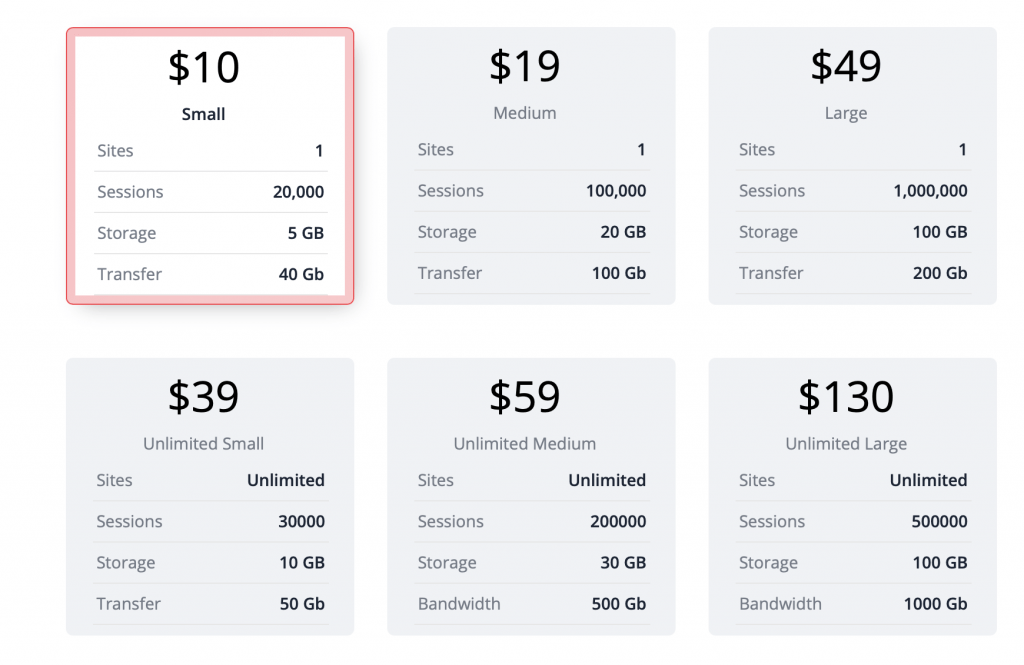
Just look at the pricing! it’s beautiful. All prices are in USD. Wordify’s prices are much cheaper than their competitors when you consider the spec and all the features you are getting. the sheer amount of performance you get alone is worth the price.
The free version gives you a whopping 2 gigs to host as many WordPress sites as possible. Good news is that they are not even stingy with the size, so even if you go overboard they won’t cap it or refuse your website going bigger!
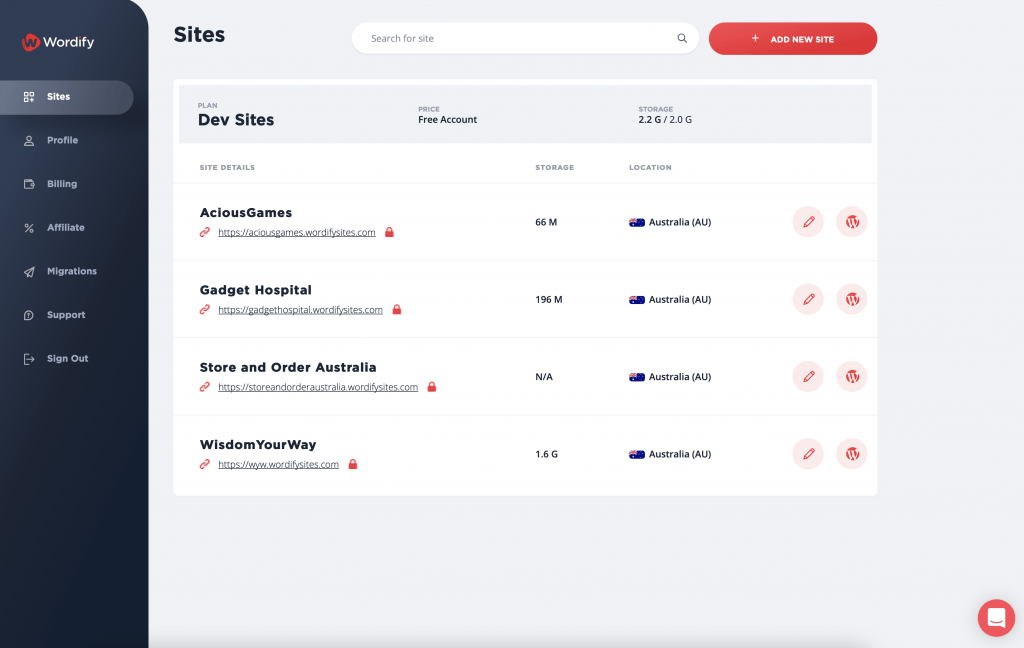
Super clean dashboard gives you access to everything you need.
Click the pencil icon next to a WordPress site and you can pre install themes, plugins, access Config and SFTP, Username, password and more. Alternatively, you can click on the WordPress icon to be taken to the back-end.
Their live chat is always there in the dashboard should you require their assistance with anything.
I usually contact them to increase the PHP memory to 512M and they take care of it within minutes.
Conclusion
There are no negatives really but the only thing I reckon would be a plus, is having email hosting as well so you can have everything in one place. But majority of clients are referred to signing up with Gmail business or office 365 instead.
Overall, I use Wordify every day to serve my clients and I can’t recommend it enough.
You can use the link here to visit Wordify and sign up and support me a little.
Cheers.