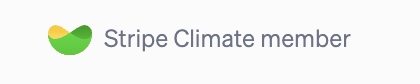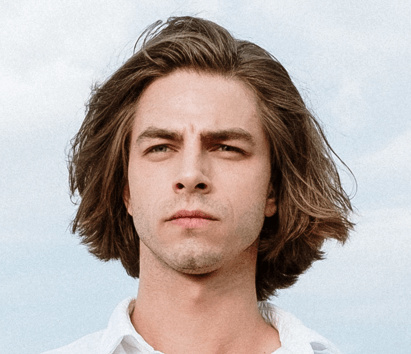Collaborator feature is now included in the base tier !
A wonderful update on Siteground after they upgraded their hardware with Google infrastructure is adding the collaborator feature for the basic tier. This will allow everyone to just invite their designers/developers rather than sharing their credentials. Good on you Siteground.
Great tools to optimise & manage your Websites and WordPress.
If you are into setting up your websites, you must have heard about Siteground as an option. In fact, Siteground is one of the top leading website hosting platforms in the globe. Based in the UK, they have expanded their business tremendously and are now a legit authority over its competitors.
I assume you know what web hosting is, or perhaps this is the first one you have heard about it and are doing your due diligence and find out more about different options. A web hosting service is like a house rental. It’s a place for your website to live or basically to be hosted on, but unlike homes, you can never really buy them permanently and will always have to rent it.
The purpose of this article is to have a wide, yet narrowed look at why Siteground could be the best choice for your brand. from personal blogs, startup idea to a big conglomerates corporation.
I have done my best to stay as neutral as possible and not let any kind of bias toward a company to affect me. I mean we are all biased in a way, even if we claim we are the most objective person in the world. Everything is connected and everything affects our judgment. However, to make this as clear as possible I have designed a series of criteria to help me stay as objective as possible. Furthermore, I’m positive that I’m not a fanboy because sometimes I recommend my clients to use another hosting service. In fact, here is the article where I talk about 10 reasons to not choose Siteground.
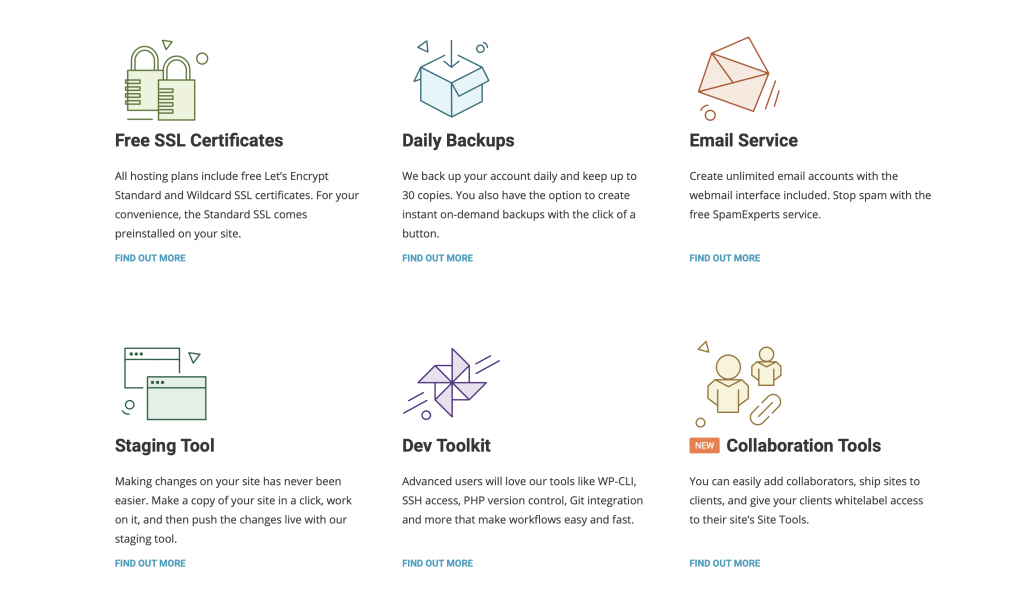
Before I get started though, I would like to tell you a little about myself and what we do at Alphesda.com
I’m a digital media designer and web and software developer. Alphesda dabbles in everything design and development ad digital marketing. we might be the new cool 😎 kid in the block but hey at least we are cool.
I actually even offer my own hosting services which directly competes with Siteground and their hosting services! ( wait what ?! ). Yes, you read that right but more on this later by the end of the article.
Here are the main direct criteria in which I will present my case on why Siteground is the answer.
- Ease of use: payment, set up and self manage
- Hosting hardware specification and performance
- Value
Let’s talk about the ease of use and why it’s important.
There are many times of users needing a website. From pure HTML and CSS based websites to Laravel and WordPress.
And for each approach, there is usually a specific provider that is best. Some hosting providers specialise in WordPress but also allow for other ways of building a website, whereas, some only do WordPress like Wordify and are indeed just provide manged WordPress services whereas, service providers such as Siteground and VentraIP have managed WordPress as well as other ways like the old traditional HTML, CSS based website with no CMS ( Content Management System ) or Magneto, Drupel, Larvel etc. In fact, I have written an article regarding why Wordify could be one of the best WordPress hosting providers of all creation and you can read it here. And I know you might already think that it seems that there are many competent rivals to Siteground already, which it’s true, so why am I vouching for them? well, the answer is pretty simple; no one solution is the best. Just like our personal life, there are over hundreds if not millions of different factors that affect our decisions on which service to go with. They all have their advantages and disadvantages, pros and cons.
So now back to Ease of Use. Siteground’s ease of use consists of three subcategories; payment, set up and self-management of the environment.
Payment consist of steps required to see what you need to buy.
On their home page, they advertise having different types of choices of Website hosting, Managed WordPress and WooCommerce Hosting. The whole point of this stage is to educate the buyers that they allow for good old website hosting, WordPress or great shopping system powered by WooCommerce and WordPress. Spoiler Alert: They all point to the same pricing tier and services and none of them does anything. Once you make your payment and get access to the dashboard, you can do whatever your heart desires. You can even install another CMS that’s not even WordPress but Siteground doesn’t offer the same unique features designed for WordPress if you decide to go with another Content Management System.
Payment and Onboarding done easy.
1. Select the Service
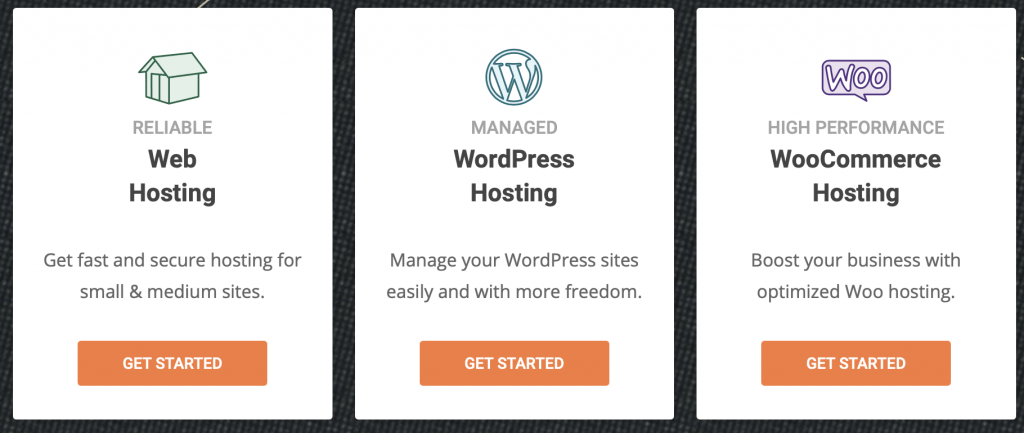
2. Select the Plan
There are three seperate tiers regardless of what you choose in the first stage.
What’s pretty cool is that it allows you to have from one to multiple websites which can be any type of websites including WordPress on the same hosting. If you are truely into having more than three and they are going to be heavy websites, I HIGHLY recommend getting the GoGeek tier for better performance.
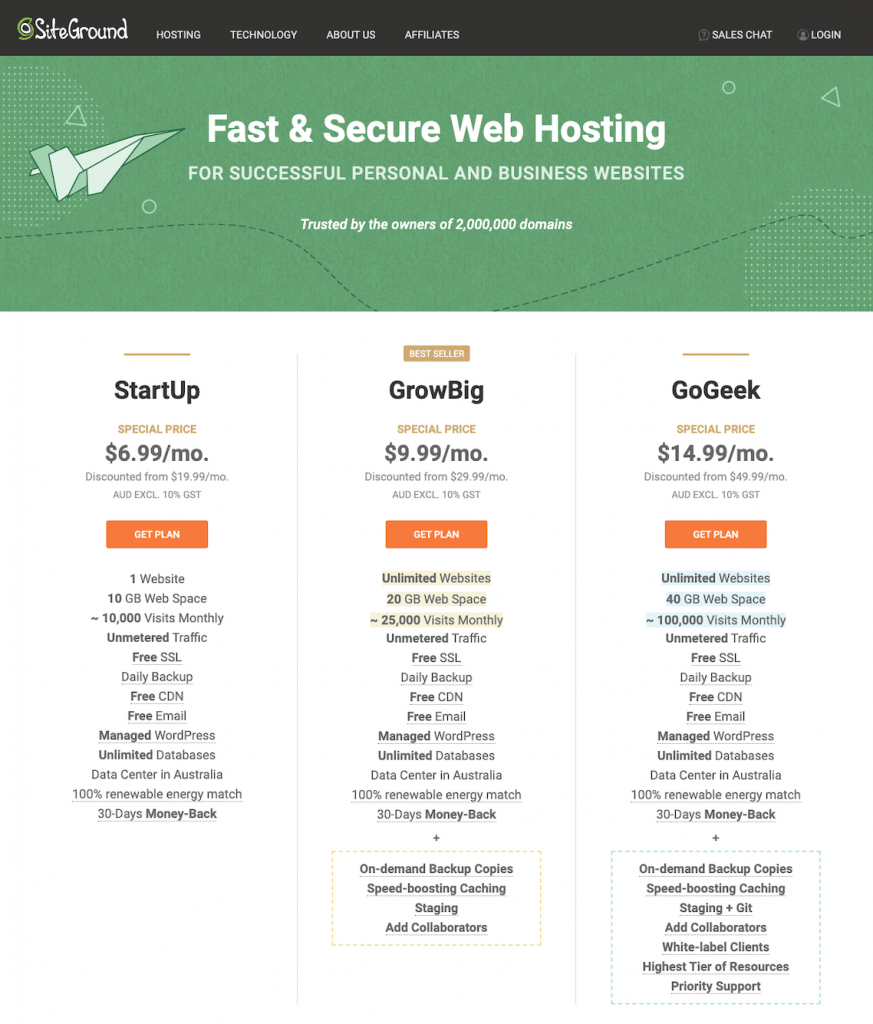
3. Domain
You can register a new domain with Siteground here or point your domain to this hosting. Sadly there doesn’t seem to be a way to just purchase a domain without hosting.
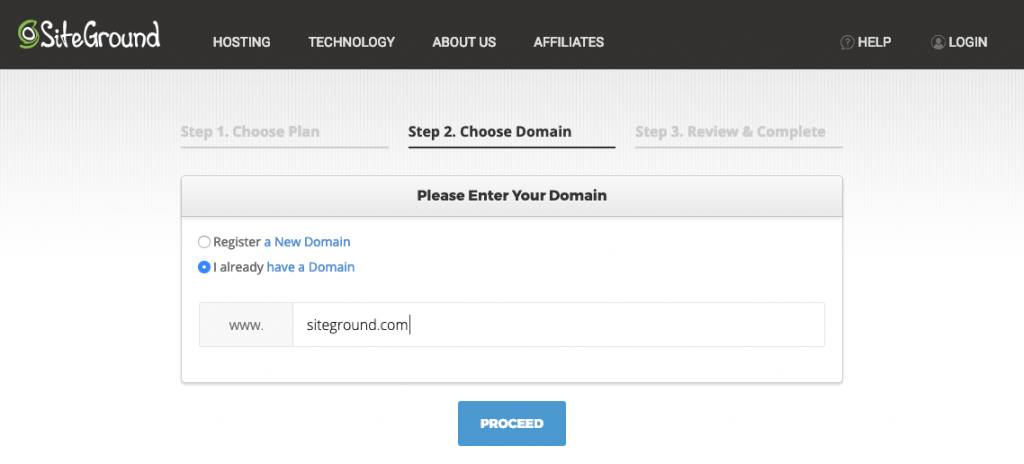
4. Pay
In the last step, Review everything and simply make the payment.
There is an optional extra service to ad SG Site Scanner which will actively and proactively scan and monitors your website for malicious code and hacks.
In most cases, Siteground and WordPress themselves are good enough to protect you but you can add it just in case. or if you are running a super important payment based website.
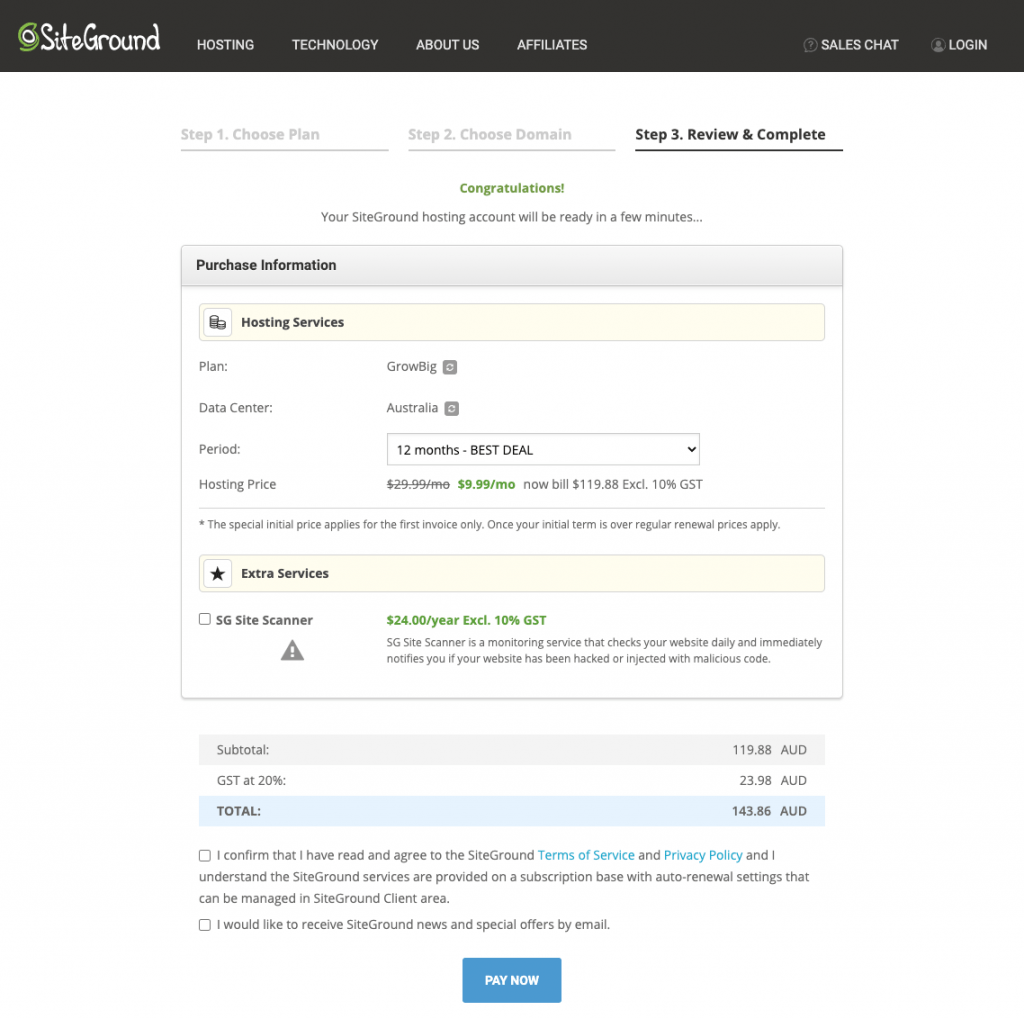
What's next?
The set up is the steps needed to host the website say by installing the WordPress instance and self-management refers to all the tools available to you to manage your web hosting and the WordPress instance.
Siteground’s dashboard is great. It gives you everything you would want to manage your website. From accessing the MySQL, PostgreSQL to creating your own FTP accounts to connect to the file transfer protocol which is super handy especially for none WordPress or other Content Management Systems.
Personally, I really love their icons and simple colours used to make Siteground approachable and less daunting. I believe the most important part of Siteground’s dashboard is the ability to quickly gain more information on how you can connect to a Cloudflare CDN which stands for Content Delivery Network. Cloudflare is a solution that helps with coaching your site on multiple ops addresses around the globe so when someone closest to it requests to visit your website, it will load it much much faster. Cloudflare’s free tier also enables you to have some extra protection on Ddos attacks, aka denial of service attacks. All of it bundled up in Siteground!
And lastly, the free email hosting as part of your plan is a big win. Yes, that’s right, with your hosting plan you can create unlimited email accounts with your domain extension like [email protected].
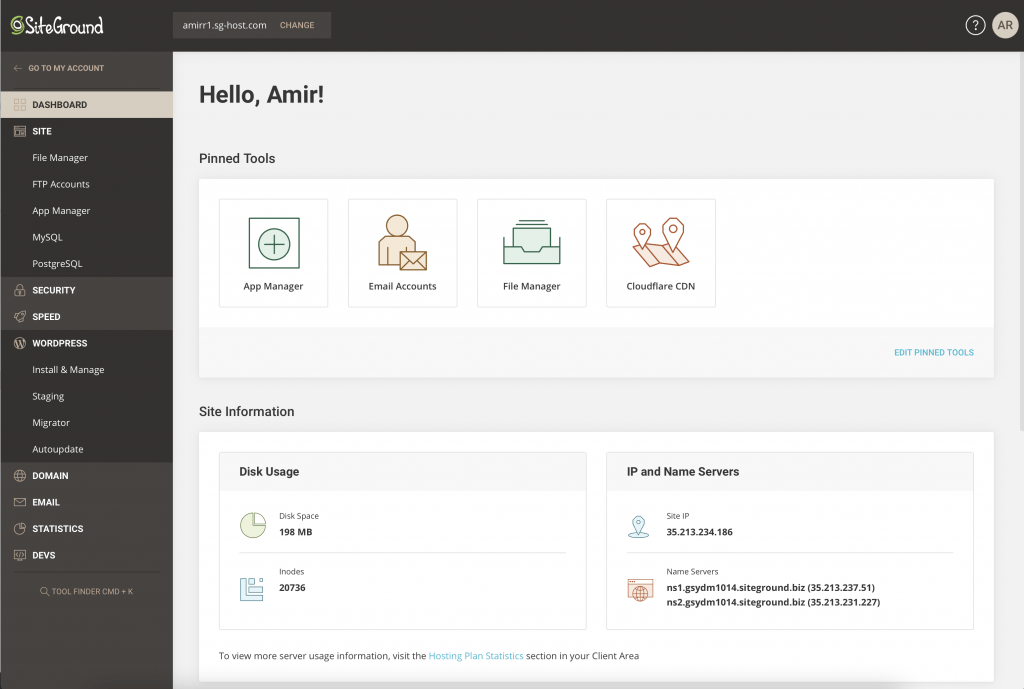
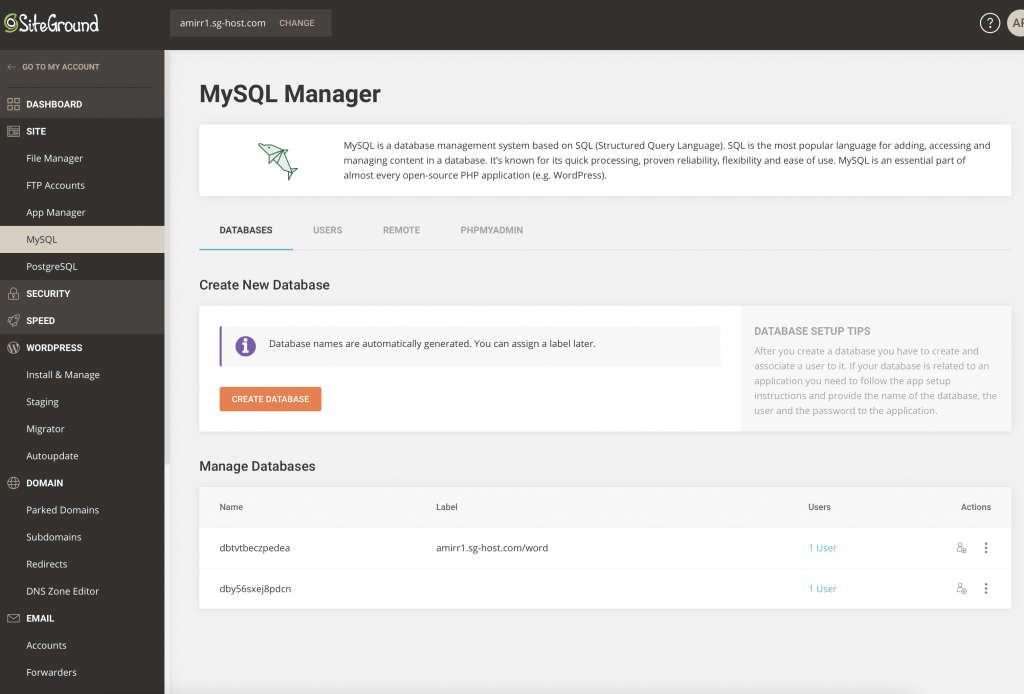
SSL made easy
We all want that sweet green lock 🔐 next to our domain name in the browser and Siteground is awesome enough to have a free version as easy as clicking the “Let’s Encrypt” solution, which is the free version with the most basic protection to get the lock.
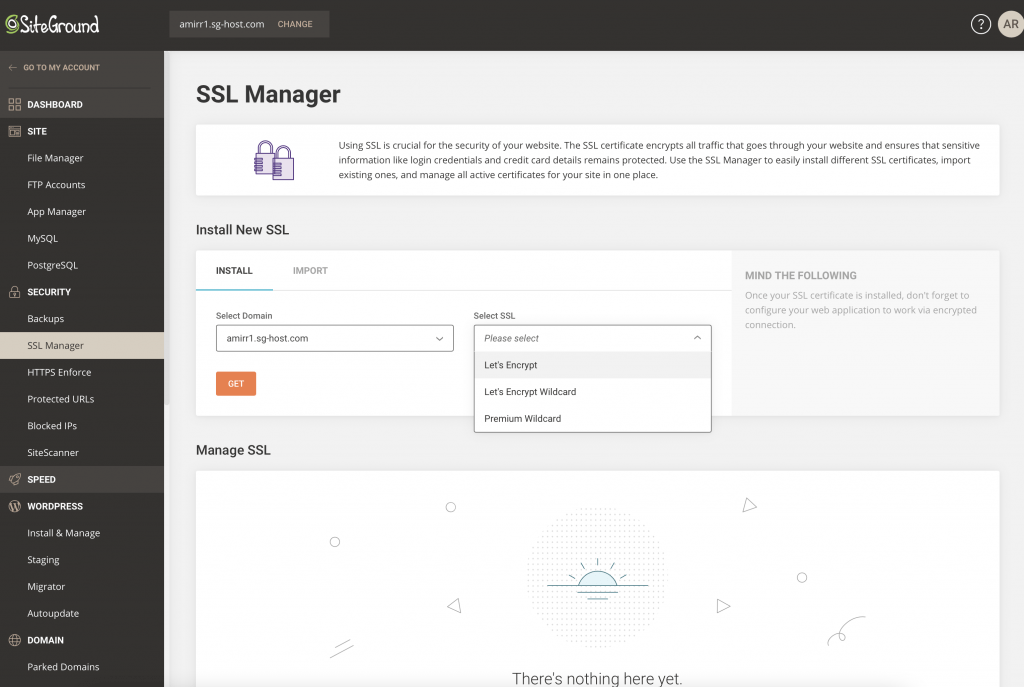
Installing WordPress
WordPress is the most famous content management system and Siteground has a dedicated tab just for that one. You can create an instance of a WordPress and connect your domain to it with a click of a button. The WooCommerce version will only pre-install the WooCommerce plugin for you so you will save a couple of clicks.
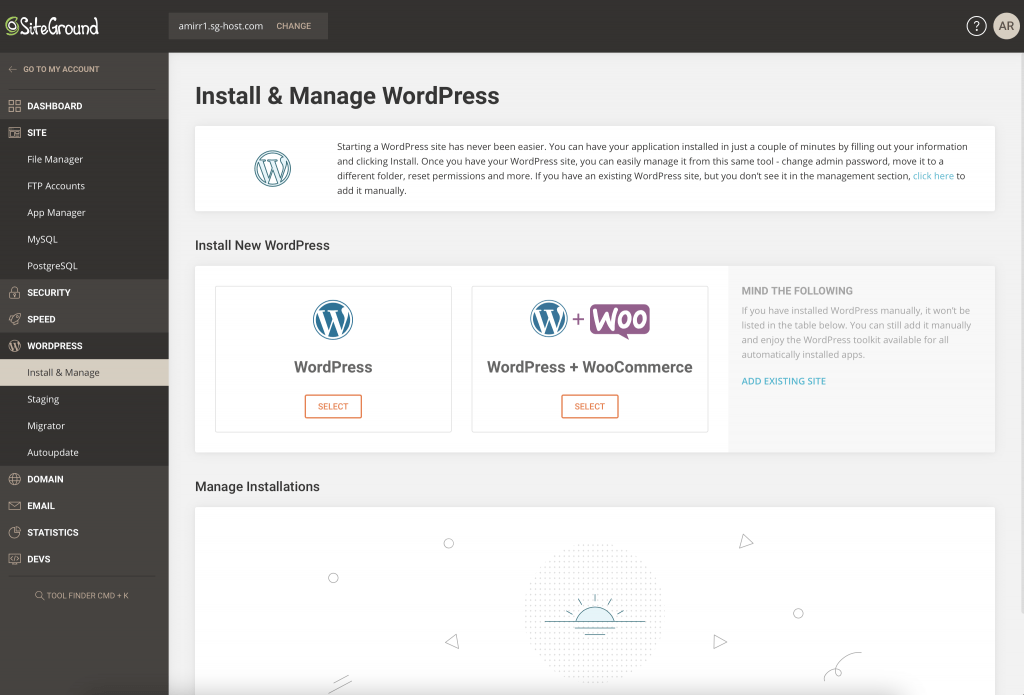
One Click Login
Just like many Managed WordPress solutions, once the instance is installed, you just need to click the little icon under Actions and it will automatically log you in. Of course, you can just type in the URL followed by”/wp-admin” to manually log in with the credentials used before hitting install WordPress.
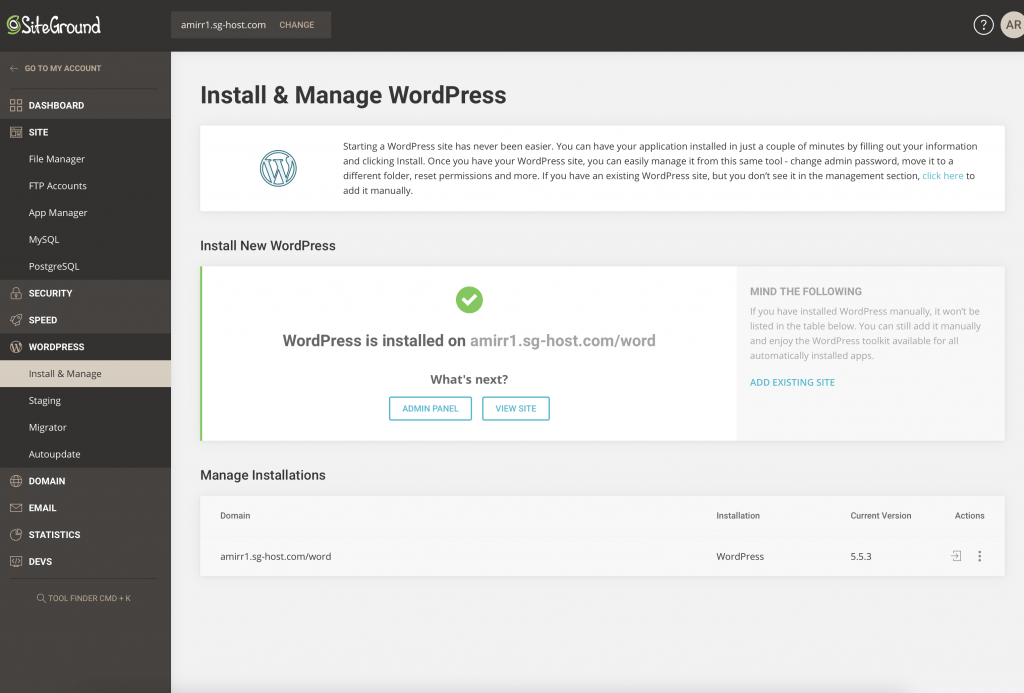
Stage your website before going live
Staging feature for a website is becoming a much better practice nowadays. So it’s only fitting that Siteground allows for one as well but you need to be on the second tier to be able to create a staging clone where you can develop and add a new feature to your website before rolling it live.
Siteground on the hand will give you the staging feature on all their tiers. I’m working on a comparison between Wordify and Siteground in my next article.
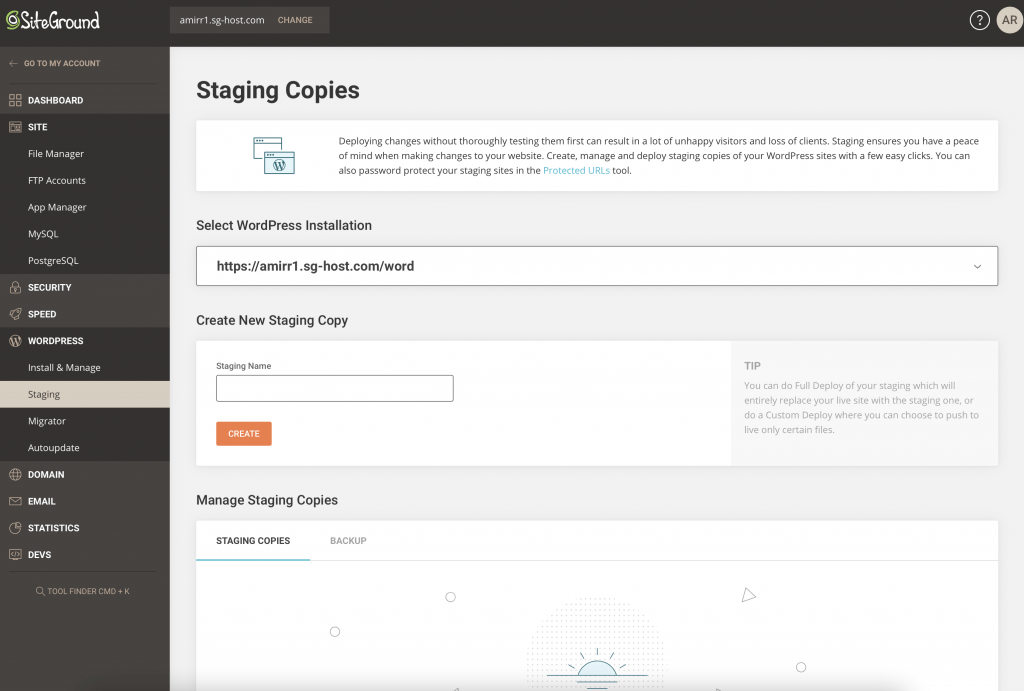
Git Repository for everyone!
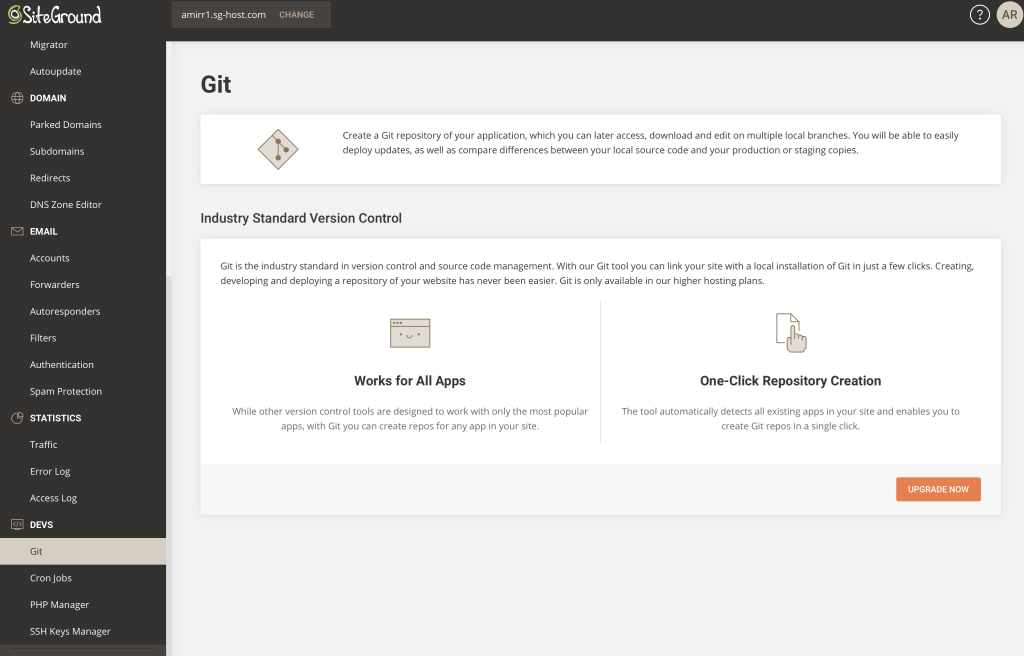
Being able to click the button and create a repository that works with your website and other CMSs is game-changing. You do need the highest tier though which is a nice one but shouldn’t be the only reason you upgrade to the highest tier. If you are an agency or have many customers where you keep their WordPress websites all under your own hosting then you can get the Go Geek plan and white label things as well as getting more computer spec for your hosting.
Them Devs be lovin' it: PHP Manager
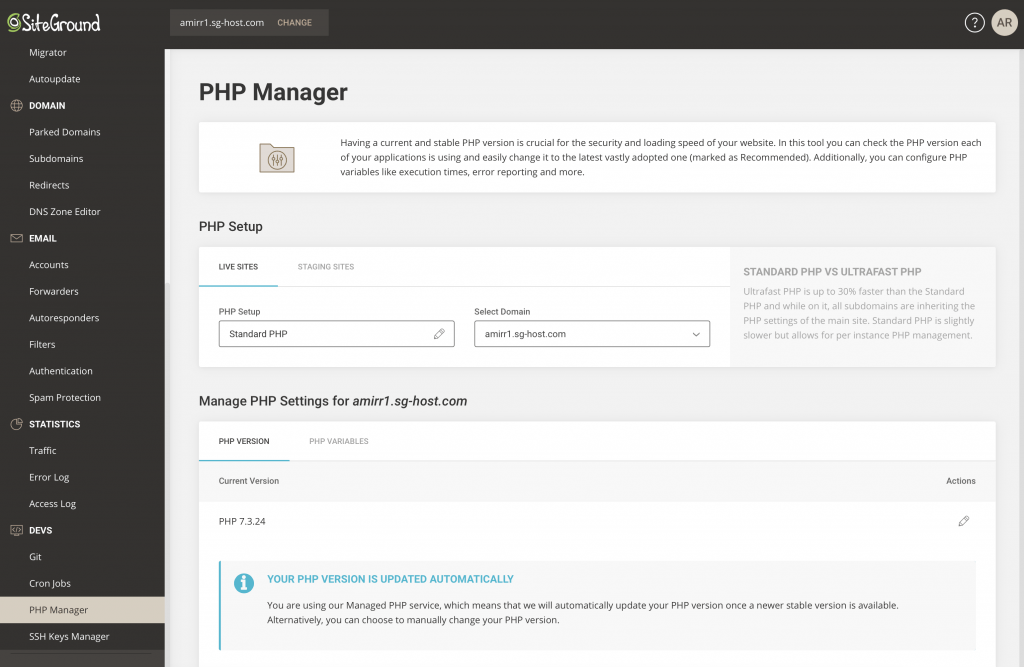
Being able to choose your PHP version or just have a quick look at what PHP is running for each website is just great. I just love the clean and productive interface. Long gone the days where you had to contact the customer support to change or upgrade your PHP version.
SSH for hungey devs
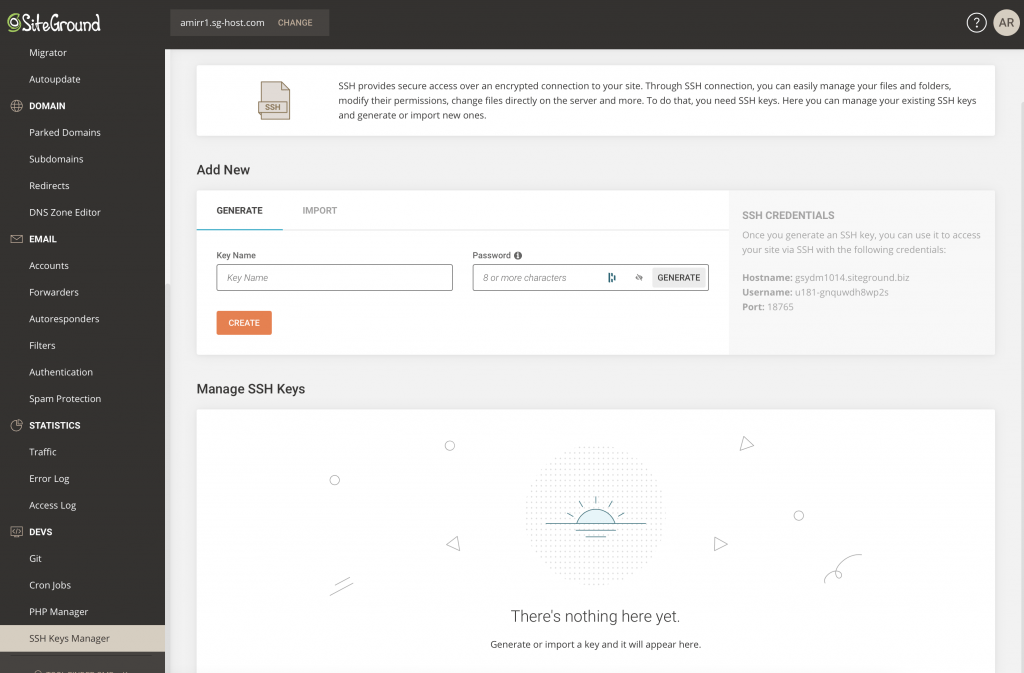
For more web site designers they can just leave this section and never look at it. But if you are a developer or becoming one and you have a git repository then this is a no-brainer. Easily generate secure keys.
Ultimately, If you like managing your WordPress site through command line then Siteground has WP-CLI installed on their servers and available for use on all plans.
Performance?
Siteground is easy to use for none technical people and yet it offers many tools for developers making their lives actually easier. However, something that will break your site is if it’s fast enough or not. The first Tier is great for informative base website and super simple e-commerce businesses. But if you want much much better performance you have got to go to the highest tier or actually choose their cloud hosting option where you can choose the CPU, RAM and disk space usage and customize it which will cost a lot more but will give you great performance. If your website has many fancy animations and not optimised, your website will lag on all three tiers.
Wait there is more!
I love Siteground for their user experience and many addons and other services they offer in a neat way.
One major thing is the list of mini extras such as these:
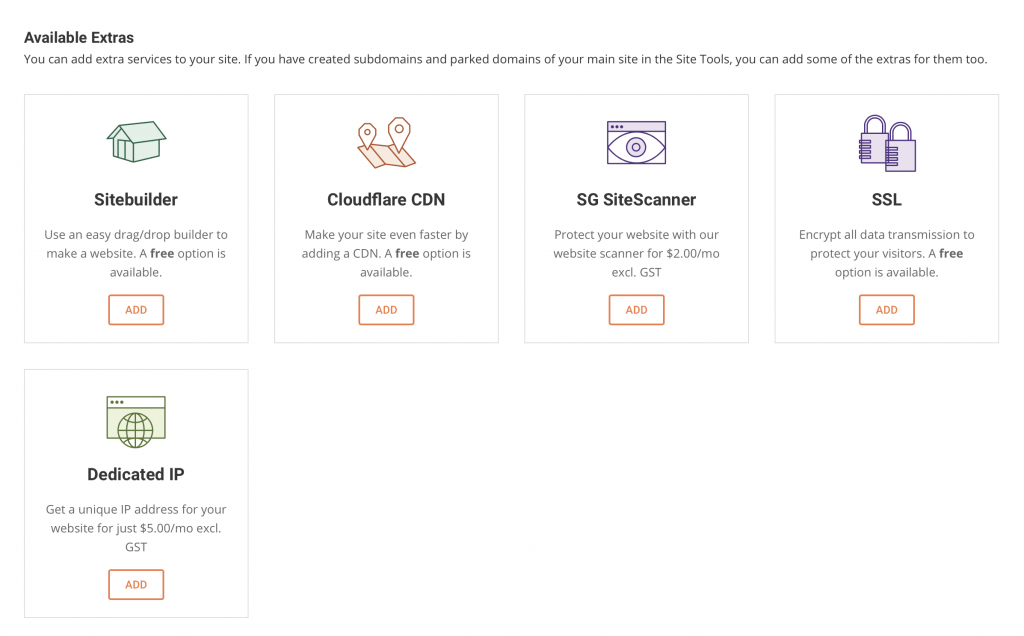
In addition to SSL and Cloudflare CDN, Siteground gives you the option to design your website using their own Sitebuilder for some websites, they have a free option available. This will not work with WordPress and completely separate.
The dedicated IP is a nice one if you want it.
You can also back up your website in the dashboard and restore it easily.
I believe the best one though if you are running WordPress, is their own plugin called SG Optimizer which gives you many pro tools to optimize your website. These include but not limited to:
Minify CSS and JavaScript, Purgin cache, image optimization and plenty more.
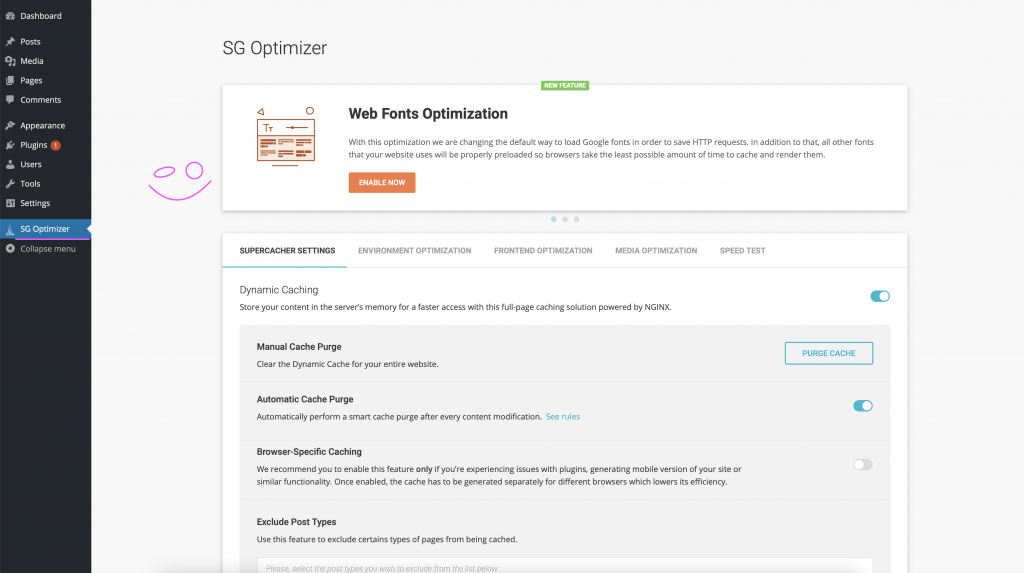
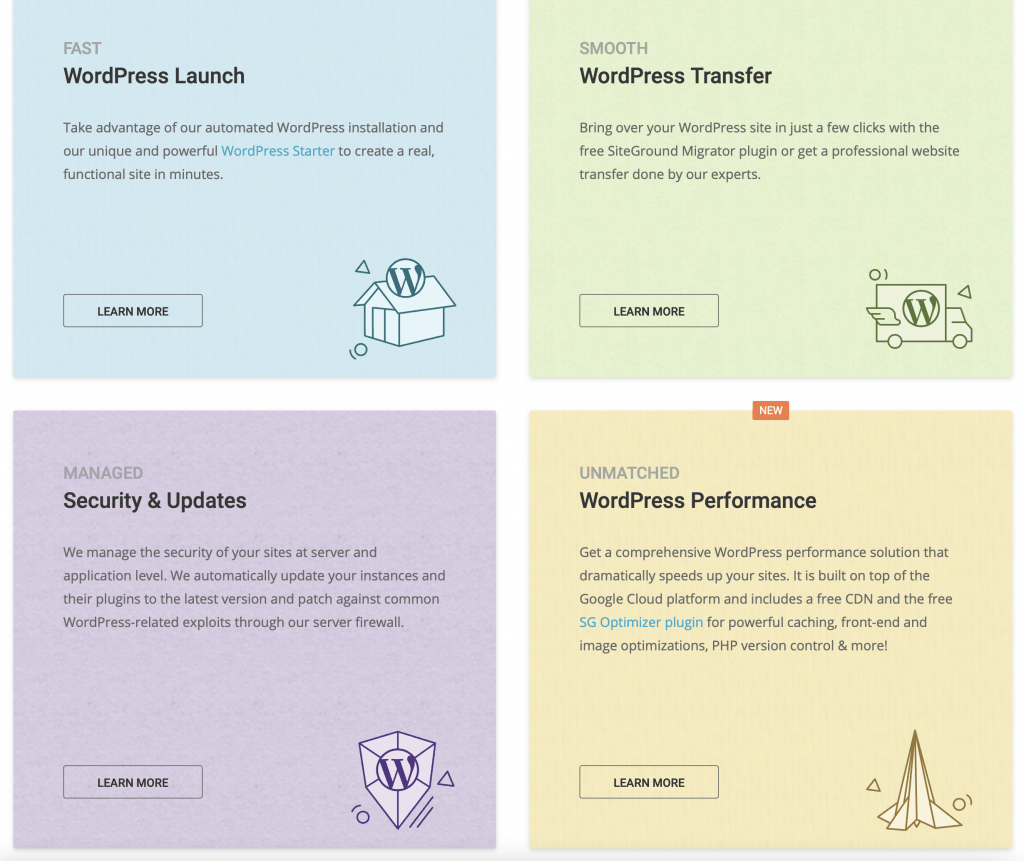
Wrap up
Overall I love Siteground and I personally refer my clients to sign up with Siteground whenever I see it’s the right choice for them.
I usually either refer them to Siteground, Wordify or even offer them my own hosting which his super-fast, reliable, 100% Australian and a lot cheaper. My hosting is the only one that gives full access to the actual cPanel whereas the aforementioned don’t have cPanels.
Please use the link here to purchase your Siteground and support me for writing this article.
And if you want to read about why Wordify could be the answer to your problems read my other blog here.
Thank you.